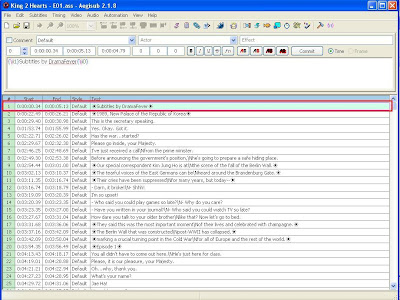Download and install AegiSub
Open AegiSub, select the line where there is an un-synch subtitle.

click timing - Shift Times...
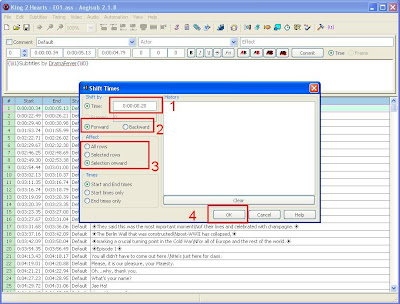
(1)input the time, 20ms for trial and error would be good. (2)select forward time or backward (3)select which rows it would take effect. (4)when everything is set click ok

click file, save!

it's a good practice to rename your subtitle base on the filename of the video, do not manually type the filename of the subtitle, subtitle sometime dont work because of spelling errors, extra space on the filename etc., so rename it base on the video filename

COPY

PASTE
DONE! PLAY YOUR VIDEO :)
Repeat steps if not yet synch!
Any question? post here